This week we’ve tried to capture our best tips for making sure your blog articles are more effectively optimised for search engines. It’ll give you some simple and more complex tips that will help you write SEO friendly blog posts. It’ll help you understand the key elements that ensure you are both reader friendly and search engine friendly. So let’s get into the detail:
#1 Use Your Ideal Customer Profile to Create 1-2 Long-Tail Keywords as Your Blog Post’s Focal Point
There’s a misconception that the best way to search engine optimize your content is to use keyword stuffing. Keyword stuffing is the act of using a keyword as many times as possible in an article. However, search engines can actually pick up on this and see it as a reason to discredit your article.
Not only do search engines frown upon keyword stuffing, but so do readers. When the writer’s sole purpose was to use one or two words as much as possible in the article, it can detract from the article’s meaning. However, when keywords are used in an article naturally, both your readers and your organic search engine rankings benefit.
Well-established B2B SEO agencies often suggest a helpful tactic to use keywords correctly by picking only one or two long-tail keywords to incorporate into your article. Long-tail keywords allow you to narrow your focus and use them in a way that is helpful and not overwhelming. This way, your purpose while writing is to focus on what your readers want to hear. Additionally, when keywords are a bit longer, they are so specific that when a reader opens your article, they’re certain to find the content they were looking for. This is beneficial because the more relevant your content is for a reader, the higher chance they can be converted to a lead.
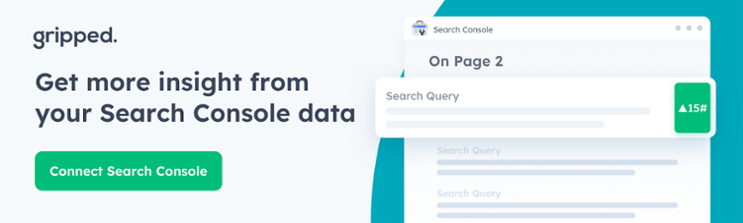
#2 Incorporate These Keywords in Specific Sections of Your Post
How you use your long-tail keywords is incredibly important. If they’re used incorrectly, your post will not rank high in organic search. The four specific places where you should include your keywords are: title tag, headers and body, URL, and meta description.
Title tag
The title, or headline, of your blog post is the first part of your content that the reader sees. If it isn’t relevant to them, they won’t bother reading the article. Including a keyword here in the title tag is crucial to ensure that you keep readers’ attention.
Your long-tail keyword should be used in the first 60 words of your title because that is within the range of Google’s search engine results pages (SERPs). Google measures by pixel width and their limit of 600 pixels is equivalent to 60 characters. Keep in mind though that the longer your title tag, the sooner in the title tag your keyword should be placed.
Headers and body
Write your article in a way that the keyword is able to naturally and randomly be used. The goal is for readers to seemingly come across the keywords naturally, not have them forced down their throats. The dangers of keyword stuffing are real; one way to avoid this is to make sure that using your keyword isn’t the main focus of your writing.
What your readers want to read should be the driving focus behind your writing. When writing, keep your readers at the front of your mind and you’ll find that the keywords will come naturally.
URL
In addition to the article’s title, the URL is used by search engines to determine the topic of your blog post. Every post has its own URL so be sure to personalize it; include one or two of your keywords to increase your ranking.
Meta description
Tip four will delve more deeply into the topic of meta descriptions, but in short, they are another way to inform search engines and your readers about the nature of your blog post’s content. It’s important to use your long-tail keyword(s) here to clarify this information.
#3 Format Your Blog to be Mobile-Friendly
In this day and age, most people use their mobile phones more often than their computers. Google is aware of this and provides its users with mobile-friendly results before it shows them the others. Your blog must be mobile-friendly in order to be search engine optimized.
The best way to do this is by using “responsive design.” When a website is responsive to mobile devices, it consolidates your blog post’s URL into one URL for both desktop and mobile; this is helpful because it means that every interaction you have regarding your blog post will come to one location. Thus, your SEO tactics will make your blog easily recognizable to Google and they will be able to feature it accordingly.
#4 Make the Most of Your Meta Description
The meta description is the content located in SERPs that describes the topic of the article to the readers. In short, readers will use the meta description to determine your article’s relevancy and will dictate whether they open your article.
A meta description can be no longer than 300 characters, which is why it should include your long-tail keyword(s). The meta description should be designed specifically with the reader in mind, meaning that they keyword they search should make an appearance here.
Unfortunately, it’s not definite that Google will use your meta description in the SERPs. Sometimes it will pull other text from your article that contains heavily-searched keywords. While this is largely out of your control, keep in mind that the more you optimize your metadata and the content of your article, the higher chance you have of search engines featuring this highly-relevant information. When your content is reader-friendly and uses keywords naturally, it’s easy for Google to determine the relevancy of your article in regards to SERPs.
#5 Be Specific About Your Image’s Alt Text
Images are a powerful tool in blog posts. They can help explain your content while giving your readers’ eyes a break from a text-heavy post. However, keep in mind that search engines only focus on images that have alt text.
Search engines are unable to see images, so an image’s alt text explains the image. Alt text is therefore useful to increase your search engine rankings, but it can also benefit your readers; if an image is unable to be found or displayed, its alt text will exist in place of the image.
Alt text is added to an image’s tag in HTML, but it’s also customizable. While adding keywords in this area may not have a direct bearing on your search engine rankings, it helps explain your images and adds relevancy for your readers.
#6 Diversify Your Topic Tags
Topic tags can help optimize your content, but if they are used excessively, search engines could flag your content as having duplicates.
The creation of new topic tags means the creation of a new site page on which the tags exist; when these tags are too similar, search engines assume you’re duplicating content on your site.
The best way to avoid this is to create 15-25 specific and diverse topic tags that relate to your blog’s content. Only these topic tags should be used to label your posts.
#7 Use Visitor-Friendly URL Structures
User-friendly URL structures are crucial for search engine optimization of your blog posts. The URL structure of web pages need to be clear and concise in order for search engines and readers to easily understand what’s featured on the page. For example, if you have a sales section, the url should be [your website name].com/sales and if you have a contact us section it should be [your website name].com/contact-us. This shows readers that every section of your blog is different, but part of the same blog.
URL structures are essentially categorizing tools for your blog to make things easier for you, search engines and your readers.
#8 Utilise Internal Linking
Internal linking is a fantastic marketing tool. It allows you to link to your previous articles in a new article. This is helpful for your readers because it means that they can have access to all of the information they want, even if it’s not explicitly discussed in your blog; for example, if you have another post that explains a concept mentioned in your new post, you can use an internal link to provide that information to the readers of this new post. In the same way, internal linking can also help search engines find and feature all of your relevant content.
#9 Work With Google’s Search Console
Google Search Console (which is free!) is extremely helpful when it comes to SEO. There is a section within the console called the Search Analytics Report, which helps you with basic SEO tasks like analyzing search engine clicks and finding the most useful keywords to use in your content. This tool is helpful for SEO and, in turn, for generating leads.
SEO can be a difficult concept to grasp, so the Search Console tool is great for SEO beginners. However, keep in mind that- even when you do everything right- your blog posts won’t immediately appear at the top of search engine results. SEO is a careful art that requires time and patience before you begin to gain search authority. The more high-quality blog posts you publish (that are SEO-friendly!) the more traffic and leads you will generate.
#10 Implement Topic Clusters
Topic clusters are much more effective than individual keywords. Many writers will first search for high ranking keywords and then use them in their articles; however, this means that many people end up having similar URLS which then compete against each other in search engine rankings.
The topic cluster tactic involves the use of broad topics that will rank high in search engine results and then using more specific keywords in individual articles that can link to each other.
This also helps your SEO rankings because URLs have connections to one another and can rank high together on search engines. This tactic also helps readers to find what they’re looking for quickly and easily.
